
PDF to Brainrot: Transform Boring Study Materials into High-Engagement Visual Content
Why PDF to Brainrot Is Transforming Learning
Students are moving away from traditional study methods like highlighting textbooks toward something entirely new – converting PDFs into engaging video content, dubbed "PDF to brainrot." This format has exploded in popularity on TikTok, where students share condensed, visually rich versions of their study materials. Far from just another social media trend, this shift reflects a fundamental change in how students absorb and retain information.
The Power of Visual and Auditory Learning
PDF to brainrot succeeds by engaging multiple senses simultaneously. Reading a textbook gives you one flat dimension of information, but these videos create an immersive learning experience through synchronized visuals, clear explanations, and thoughtfully chosen audio. When a complex scientific concept is explained with animated diagrams and crisp narration, students can grasp ideas that might have seemed impenetrable on paper. The combination of visuals, sound, and motion helps create stronger memory connections by activating different parts of the brain.
Engaging Content for the Modern Learner
Let's face it – traditional studying can feel like a chore. PDF to brainrot makes learning more appealing by incorporating engaging elements like background music, sound effects, and even gaming footage. This doesn't diminish the educational value – instead, it makes the content more memorable and easier to focus on, similar to how we naturally learn languages through songs and movies. For students used to fast-paced media, this format aligns with how they already consume and process information.
Accessibility and Convenience in Learning
One of the biggest advantages of PDF to brainrot is its flexibility. Students can learn during their commute, while exercising, or whenever works best for their schedule – unlike traditional studying that requires sitting down with materials at a desk. The condensed format means key concepts are presented efficiently, saving valuable time. This is especially helpful for students with different learning styles or those who struggle with focusing on dense text. The ability to easily replay sections helps reinforce understanding at an individual pace.
The rise of PDF to brainrot shows how learning methods can evolve to better serve students' needs. By combining engaging multimedia with core educational content, it creates a more effective and enjoyable way to learn. The format's growing popularity points to a broader shift in education – one that embraces new ways of presenting information to help students succeed. As more educators and students adopt and refine these techniques, we'll likely see even more progress in making learning more accessible and impactful for everyone.
Mastering Essential Tools and Techniques
Creating engaging educational content requires understanding key tools and methods that make "PDF to brainrot" videos effective and engaging. Let's explore the core components needed to create compelling content that resonates with viewers.
Choosing the Right Software: A Comparative Overview
Finding software that matches your needs is crucial when converting PDFs into dynamic video content. Different platforms offer varying capabilities – here's how some popular options compare:
| Feature | Option 1 (e.g., Notescast) | Option 2 (e.g., StudyFetch) | Option 3 (e.g., PDFtobrainrot.org) |
|---|---|---|---|
| AI Voiceover | Yes | Yes | Yes |
| Subtitling | Automatic | Manual/Automatic | Automatic |
| Visual Enhancements | Basic | Advanced | Intermediate |
| Ease of Use | High | Medium | High |
| Cost | Freemium/Paid | Paid | Freemium/Paid |
For instance, if you're just starting out, Notescast's straightforward interface and automated features make it a solid choice. StudyFetch might appeal if you want more control over visuals, while PDFtobrainrot.org strikes a nice balance between simplicity and features. Consider your specific needs when choosing a platform.
Harnessing the Power of AI Voiceovers
The voice narrating your content plays a key role in keeping viewers engaged. A well-chosen AI voice can make complex information more digestible and appealing. When selecting voice options, focus on clarity, natural pacing, and expressiveness. Match the tone to your content – use a professional voice for academic topics and a more casual one for lighter material. This helps students absorb information through both visual and auditory channels.
Enhancing Visuals: Striking the Right Balance
While good narration forms the foundation, visuals bring your content to life. The key is complementing the narration with relevant images, animations, or gameplay footage that support learning without overwhelming viewers. For example, you might add subtle background music to maintain engagement, but avoid loud or distracting audio effects that could interfere with comprehension. The goal is to create a cohesive viewing experience where visuals and audio work together.
Building an Efficient Workflow
As you create more content, developing a smooth production process becomes essential. Start by selecting your core tools and organizing repeatable steps like adding subtitles or effects. Look for ways to batch similar tasks together and automate where possible, but always prioritize quality. Take time to review content for accuracy, proper sourcing, and overall impact. A well-planned workflow lets you produce engaging videos consistently while maintaining high standards. With practice and the right approach, you can create educational content that truly connects with your audience.
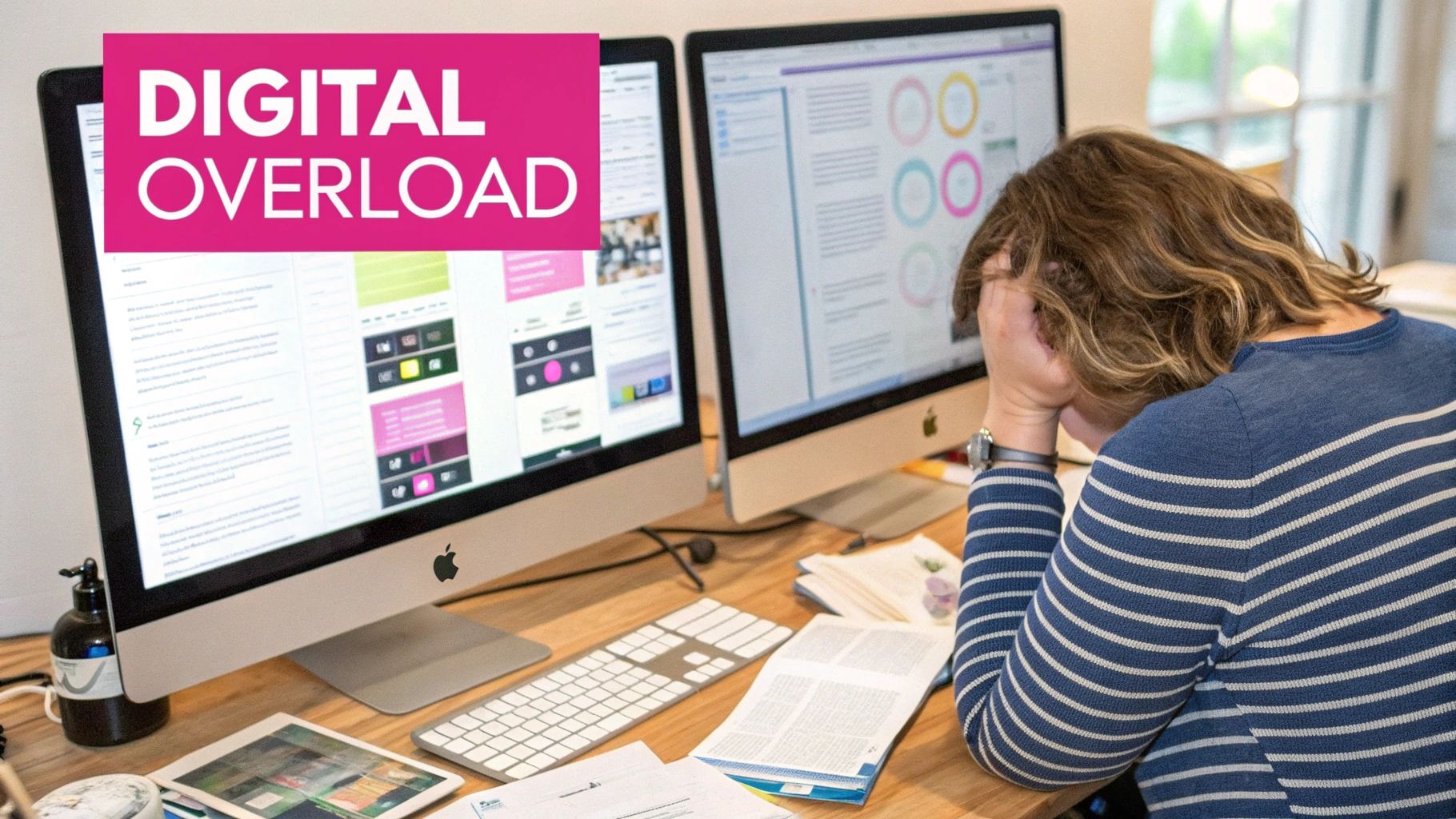
Creating Content That Captures and Maintains Attention
The heart of transforming PDFs into engaging video content lies in crafting material that truly connects with viewers. Success requires more than just converting text to video – it demands creating an immersive experience that naturally draws and keeps attention throughout.
The Art of Engaging Visuals
Strong visuals serve as the foundation for effective PDF-to-video content. The key is choosing visuals that enhance learning rather than distract from it. For example, when explaining cell biology concepts, clear animations of cellular processes paired with narration can significantly boost understanding. This mirrors how textbooks use illustrations, but adds the power of motion and sound.
Mix different types of visuals to maintain engagement. Blending relevant images, charts, and carefully selected video clips prevents monotony and appeals to different learning styles. A history-focused video might incorporate period photographs, animated maps showing geographic context, and brief reenactment footage to create a richer learning experience.
Optimizing Audio Elements for Enhanced Learning
While visuals grab attention, thoughtful audio design keeps viewers engaged. Start with clear, well-paced AI narration to convey information effectively. Then, add carefully selected background music that fits the topic – perhaps calming instrumental pieces for philosophy content or upbeat tracks for science topics. This audio foundation helps viewers stay focused and enjoy the learning process.
Subtle sound effects can provide additional engagement when used strategically. For instance, gentle transition sounds between segments or soft chimes highlighting key points can reinforce learning cues. However, use sound effects sparingly to avoid distracting from the core content.
Maintaining the Perfect Pace: Balancing Entertainment and Education
The most effective educational videos strike the right balance between engaging presentation and clear instruction. Finding the optimal pace requires thoughtful planning. Break complex ideas into digestible segments and use concise language to maintain clarity without sacrificing momentum.
Visual and audio elements should work together to guide attention and emphasize important concepts. Highlight key text with visual markers like arrows while adjusting narration tone or music to create natural emphasis points. This coordinated approach helps viewers form stronger memory connections by engaging multiple senses. Rather than passive viewing, this active multi-sensory experience helps viewers truly absorb and retain the material for better long-term learning outcomes.
Optimizing for Maximum Learning Retention
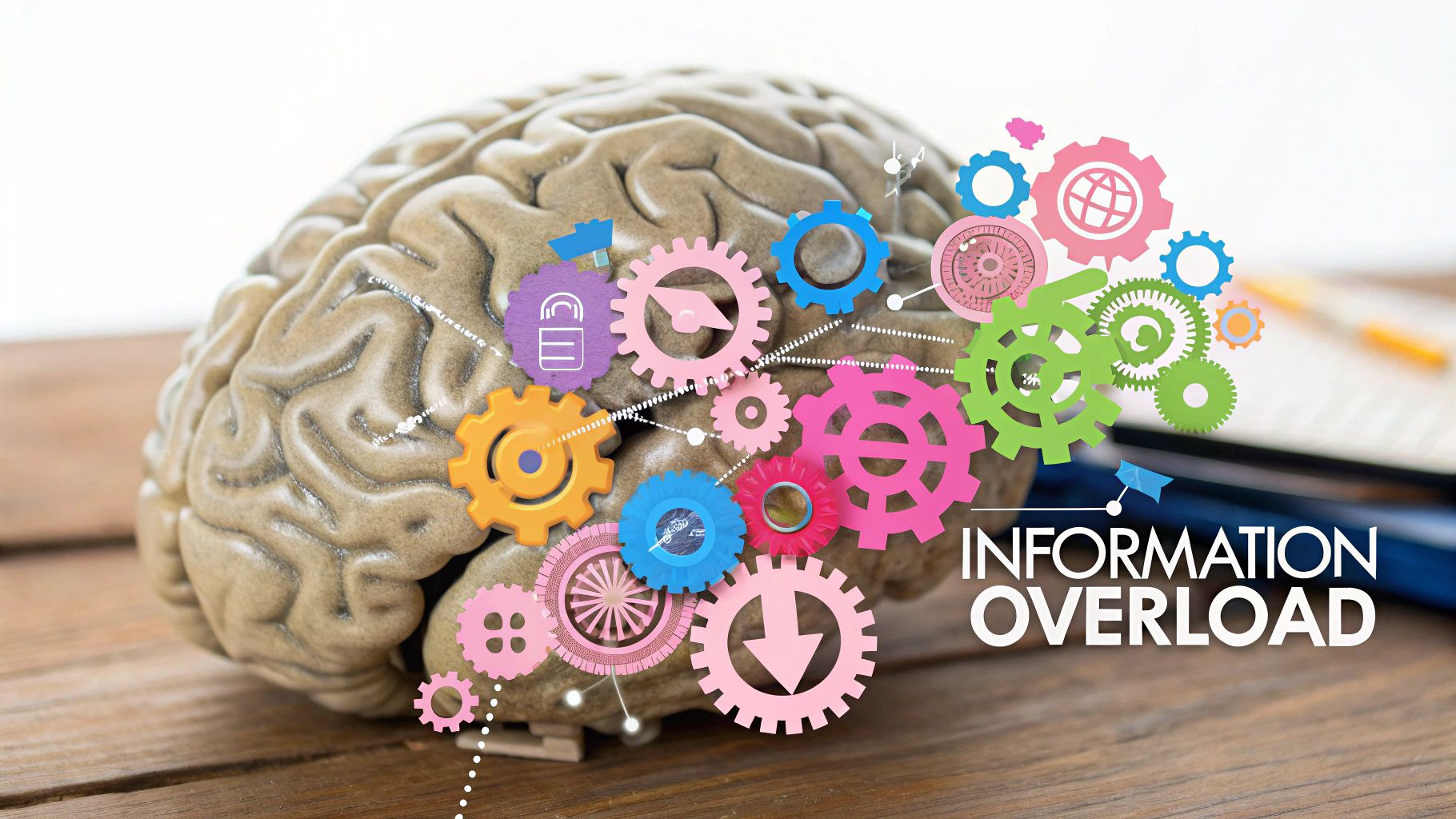
Creating engaging "pdf to brainrot" videos is just the first step. The real challenge lies in helping viewers actually remember and apply what they learn. By understanding how our brains process and store information, we can design content that sticks with viewers long after they finish watching.
Incorporating Active Recall Techniques
Simply watching a video rarely leads to lasting knowledge. The brain needs to actively engage with information to store it effectively. "Pdf to brainrot" videos offer excellent opportunities for this kind of engagement. For instance, creators can pause periodically to ask viewers questions about the material just covered. These quick knowledge checks prompt viewers to retrieve information from memory, strengthening those neural connections. Adding short quizzes in video descriptions or as end-of-section reviews also helps viewers identify areas where they need more practice.
Spacing and Repetition: The Keys to Long-Term Retention
Our brains naturally forget information over time, but strategic review sessions can help counter this tendency. The "pdf to brainrot" format works well for spaced repetition – reviewing concepts at gradually increasing intervals. For example, a video might briefly recap key points at the end, then reference those concepts again in future videos. This careful spacing helps build stronger memory pathways over time, making the information easier to recall when needed.
Visual Mnemonics and Memory Palaces
While visual learning is central to "pdf to brainrot" content, specific memory techniques can make it even more effective. Visual mnemonics – using memorable images to represent complex ideas – help viewers grasp and remember difficult concepts. A chemistry formula becomes easier to recall when linked to a vivid, perhaps silly, mental picture of its components. Creators can take this further by teaching viewers to use memory palaces, mentally placing new information in familiar locations. This connects abstract knowledge to existing spatial memories, creating multiple pathways for recall.
Measuring and Improving Educational Impact
The final piece is understanding how well these techniques actually work. Reading viewer comments and running polls provides direct feedback about what helps people learn. Watch time data and quiz results offer concrete metrics for measuring content effectiveness. By carefully tracking these indicators and adjusting based on what the data shows, creators can steadily improve their videos' educational value. This combination of engaging presentation and evidence-based learning techniques helps viewers not just enjoy the content, but truly learn from it.
Building Trust and Maintaining Quality
Creating engaging educational content through the "pdf to brainrot" trend requires balancing creativity with accuracy and credibility. By following key best practices around academic integrity, copyright, and quality control, creators can build trust with their audience while producing compelling content.
Upholding Academic Integrity: Attribution and Fact-Checking
Proper attribution and fact-checking form the foundation of trustworthy educational content. When adapting source material into the "pdf to brainrot" format, creators must clearly credit original authors and publications. This can be as simple as including citations in video descriptions or brief attribution overlays. Beyond citations, thorough fact-checking against multiple reliable sources helps prevent errors that could damage credibility. Taking time to verify information and consult subject matter experts leads to more accurate and trusted content.
Navigating Copyright and Fair Use: Respecting Intellectual Property
Understanding copyright law is essential when working with existing PDFs and educational materials. Simply converting copyrighted content into video format doesn't bypass intellectual property rights. Several factors determine fair use, including how much material is used, whether the purpose is educational or commercial, and the potential market impact. For example, using brief excerpts to explain concepts may qualify as fair use, while reproducing entire textbooks likely would not. When in doubt, obtaining permission from copyright holders provides the safest path forward.
Avoiding Oversimplification and Misinformation: The Importance of Nuance
While the "pdf to brainrot" style emphasizes concise, accessible explanations, creators must avoid oversimplifying complex topics. The key is finding the right balance – making content engaging and understandable without losing important context and nuance. For instance, when covering scientific research, it's important to distinguish between early findings and established conclusions. Similarly, historical topics often require acknowledging multiple perspectives to provide a complete picture. Taking care to preserve complexity builds credibility.
Building a Reputation for Reliability: Consistency and Transparency
Developing trust requires consistently delivering accurate, well-researched content over time. Being transparent about sources and methodologies lets viewers evaluate information quality for themselves. This might involve sharing research citations or explaining how content is developed and fact-checked. Regular communication with viewers about the content creation process also builds understanding and trust. By maintaining high standards for accuracy and ethical practices, creators can establish themselves as reliable sources of educational content that viewers return to again and again.
Scaling Your Content Strategy
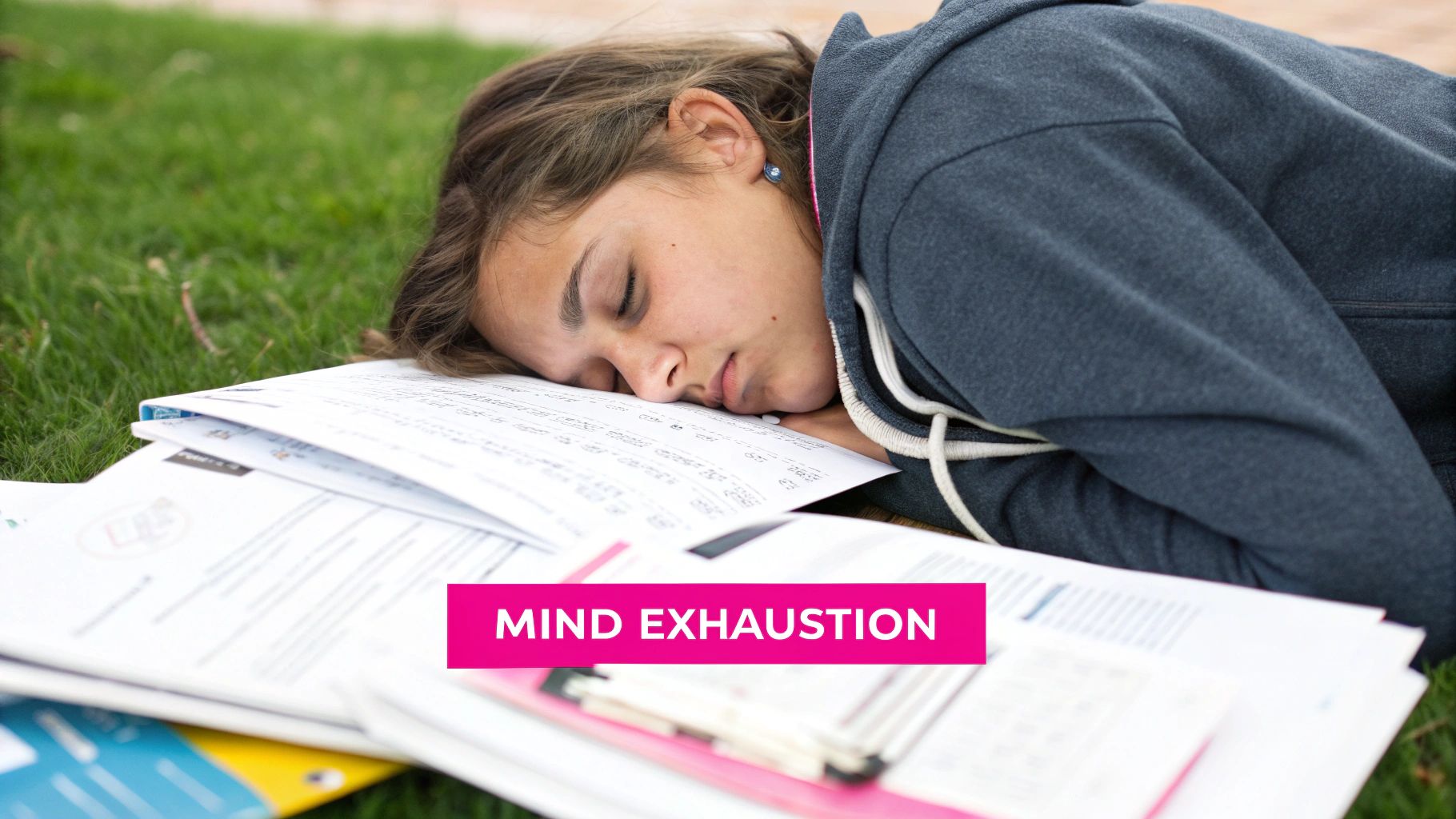
Creating great "pdf to brainrot" videos is just the start – to build a thriving content channel, you need a systematic approach that lets you produce more while maintaining quality. This means getting organized with your workflows, staying flexible as platforms evolve, and continuously improving based on what your audience tells you works.
Developing a Sustainable Content Calendar
A well-structured content calendar is essential for growing an engaged audience. Start by mapping out the key topics in your area of focus. For example, if you create history content, you might organize videos by time periods or regions. This gives your "pdf to brainrot" videos a clear thematic structure.
When planning your posting schedule, be realistic about what you can maintain. While daily uploads might seem ideal, it's better to start with 1-2 high-quality videos per week. This lets you focus on polishing each video while building up your production capacity over time as you get more efficient.
Streamlining Your Production Process with Batching and Automation
As you create more content, good workflow management becomes critical. Group similar tasks together to work more efficiently. For instance, spend one day writing multiple scripts, another recording voiceovers, and another editing videos. This focused approach helps you get more done by staying in a productive flow state.
Take advantage of tools that can handle repetitive tasks like adding captions or applying standard effects. This frees up your creative energy for the parts of video creation that need a human touch, like writing engaging scripts and designing visuals that bring your "pdf to brainrot" content to life.
Adapting to Platform Algorithms and Audience Preferences
Social platforms frequently update how they show content to users. Keep an eye on these changes and adjust accordingly – whether that means tweaking video length, using relevant hashtags, or posting at optimal times for your audience.
Pay close attention to what your viewers are telling you through their engagement. Look at which videos get the most views, comments and shares. Use these insights to guide your content decisions, doubling down on formats and topics that resonate while testing new approaches to keep your "pdf to brainrot" videos fresh and engaging.
Measuring Success and Refining Your Approach
Track key numbers that show how well your content strategy is working. Watch metrics like subscriber growth, view counts, and audience engagement. For example, if viewers stop watching videos on certain topics early, that suggests you may need to present that material differently.
Review these metrics regularly to spot what's working best. You might find that specific visual styles get more engagement, or that posting at certain times reaches more viewers. Use these data-driven insights to keep improving your "pdf to brainrot" content approach. Making continuous small refinements based on what your audience responds to is key for building lasting success with educational content.
Start transforming your learning today with Notescast! Convert your PDFs into engaging brainrot videos and make studying more effective and enjoyable. Visit https://notescast.app/ to learn more.
