
How to Take Notes on iPad: The Complete Guide to Digital Success
Setting Up Your Digital Note-Taking Workspace

A well-designed note-taking setup on your iPad can make all the difference in your learning and productivity. While having an iPad and stylus is essential, the real key is creating an environment that helps you stay focused and organized. Let's explore how to optimize your iPad setup to match your specific note-taking needs and learning preferences.
Choosing the Right iPad and Accessories
When selecting an iPad for note-taking, consider your specific requirements and budget. The iPad Pro and Air models work with the second-generation Apple Pencil, offering magnetic charging and gesture controls. However, even a standard iPad with a first-generation Apple Pencil makes an excellent note-taking device. Many users find that adding a matte screen protector helps create a more paper-like writing experience while protecting their screen from scratches and glare.
Optimizing Your Physical Workspace
Your physical environment plays a major role in the quality of your note-taking. Find a dedicated space free from clutter where you can focus – whether it's a home office desk, library corner, or organized kitchen table. Good lighting is essential – consider adding an adjustable desk lamp to prevent eye strain during long study sessions. An iPad stand can also help maintain proper posture and reduce neck strain, making extended note-taking sessions more comfortable.
Configuring Your iPad for Note-Taking Success
The right iPad settings can significantly improve your note-taking experience. In the Accessibility menu, customize the Apple Pencil's double-tap function to quickly switch between writing and erasing. Take time to explore different note-taking apps – with the iPad Note App market expected to reach $521.8 million by 2030, you have many options. Test features like customizable templates, pen styles, and color schemes to develop an organization system that works for you.
Managing Digital Clutter and Distractions
While digital note-taking offers many benefits, managing distractions requires intentional effort. Use the iPad's built-in Focus Mode and Do Not Disturb features to block notifications during study sessions. Keep your home screen organized with only essential apps visible to avoid temptation. By creating clear boundaries between note-taking and other activities, you can maintain focus and make the most of your iPad's capabilities. This thoughtful approach helps create an environment where learning and productivity can flourish.
Navigating the World of Note-Taking Apps

Choosing the right note-taking app makes a huge difference in how effectively you can capture and organize information on your iPad. While there are many options available, finding your ideal app doesn't have to be overwhelming. The key is understanding what different apps offer and carefully considering your specific needs, rather than just going with the most popular choice.
Key Features to Consider
When evaluating note-taking apps for your iPad, start by thinking about your core requirements. Do you mainly take handwritten notes or prefer typing? How do you like to organize your notes? Do you need to record audio or video? Here are the essential features to think about:
- Handwriting Recognition: Convert your handwritten notes into searchable text so you can easily find information later
- Stylus Compatibility: Make sure the app works smoothly with your Apple Pencil for natural writing
- Cloud Syncing: Access your notes on all your devices – for example, take notes in class on your iPad, then review them later on your iPhone or Mac
- Organization Tools: Keep your notes tidy with folders, tags, and search capabilities, similar to a well-organized filing system
- Multimedia Integration: Add images, audio clips, and web links directly in your notes to create rich, detailed content beyond basic text
Exploring Popular iPad Note-Taking Apps
Let's compare some leading note-taking apps to help you find the right fit for your needs:
| Feature | GoodNotes 5 | Notability | Apple Notes |
|---|---|---|---|
| Handwriting | Excellent | Excellent | Good |
| Organization | Excellent | Very Good | Good |
| Multimedia | Very Good | Good | Very Good |
| Cloud Sync | iCloud, Others | iCloud, Others | iCloud |
| Cost | One-Time Purchase | Subscription | Free |
Each app has its strengths. GoodNotes 5 offers strong organization and handwriting features for a one-time fee. Notability provides similar capabilities with a subscription model. Apple Notes comes free on every iPad and works well for basic needs, though it may lack some advanced features. The note-taking app market continues to grow, valued at $815.4 million in 2023 with projected growth to $4,890 million by 2032, showing these tools' increasing importance for digital work and learning.
Maximizing Value: Free vs. Premium
Your choice between free and paid apps depends on how you'll use them. Free apps like Apple Notes cover the basics, but premium apps offer valuable extras like handwriting recognition, advanced organization, and seamless syncing across devices. For iPad users who take lots of notes, investing in a premium app can significantly improve their note-taking workflow and productivity.
Building a Digital Organization System That Works

After selecting your preferred note-taking app, the next crucial step is creating an organized system that prevents your notes from becoming a disorganized mess. A well-designed structure helps you quickly find the information you need, exactly when you need it, making your iPad a reliable tool for accessing your notes.
Structuring Your Digital Notebooks
Think of your note-taking app as a filing cabinet for your digital information. Instead of physical folders, you work with digital notebooks that you can organize based on your specific needs. Students might sort by subject areas like Math or History, while professionals could arrange by projects or clients. This basic structure forms the foundation that makes finding notes straightforward and intuitive.
Implementing an Effective Tagging System
Tags add flexibility to your organization by letting you connect related information across different notebooks. For example, when you need to gather all budget-related notes scattered across various projects and personal notebooks, tags make this simple. You might tag client meeting notes with both the client name and project title to easily pull up all relevant information later. The key is developing consistent tagging habits that work for your needs.
Creating Searchable Content with Handwriting Recognition
For those who prefer writing by hand on their iPad, handwriting recognition is incredibly useful. This feature turns your handwritten notes into text that you can search through later. Rather than scrolling through pages of notes, you can simply type keywords to find exactly what you're looking for – especially helpful when reviewing for exams or preparing presentations.
Maintaining Organization Over Time
While setting up a system is important, keeping it organized long-term is just as essential. Here are practical ways to maintain your note organization:
- Template Creation: Make templates for common note types like meeting notes or lecture summaries to ensure consistency and save time
- Quick-Access Methods: Use features like pinned notebooks or tag shortcuts to reach frequently used content faster
- Regular Backups: With the iPad note app market valued at $391 million in 2023 and expected to reach $521.8 million by 2030, protecting your notes is crucial. Back up regularly to cloud storage to prevent data loss.
By putting these organizational methods into practice, you'll spend less time searching through notes and more time focusing on their content. This creates a strong base for using more advanced note-taking techniques, helping your iPad become an essential tool for learning and getting things done.
Mastering Advanced Digital Note-Taking Techniques
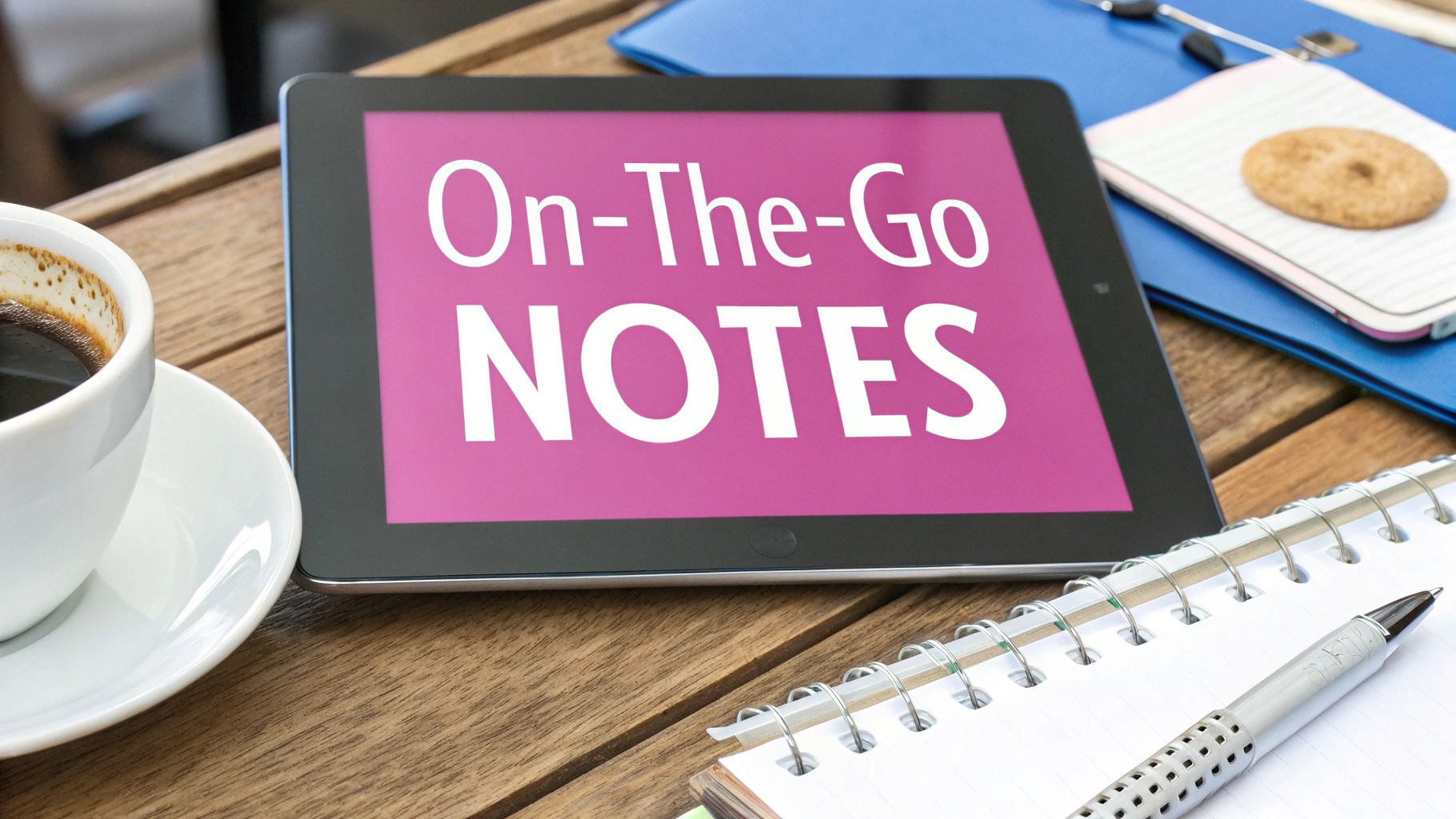
Taking effective notes on your iPad involves more than just writing things down – it's about creating an interactive learning environment. By combining multimedia elements, smart annotations, and connected content, you can build a personalized system that helps you engage more deeply with information and retain it better.
Multimedia Integration: Beyond Text
Adding different types of media makes your notes come alive and improves understanding. You might include relevant images next to written explanations or record key parts of lectures to review later. For instance, when studying anatomy, you could place a detailed heart diagram right beside your notes about cardiovascular function. This visual reinforcement helps cement concepts in your mind. You can also add links to helpful websites and resources, turning your notes into a complete study guide that connects to additional learning materials.
Smart Annotations: Active Engagement
Smart annotations help you interact meaningfully with your notes. Use color-coding to highlight key points, just as you would with physical highlighters. But digital notes offer even more possibilities – you can add comments, questions, and clarifications right next to the text. This creates an ongoing dialogue with the material, similar to having a conversation with yourself or the author. These active interactions help you process information more thoroughly and make stronger mental connections.
Dynamic Linking: Connecting the Dots
The real power of digital notes shows up in how easily you can connect related ideas. By creating links between notes, you build a web of knowledge that mirrors how concepts connect in real life. When studying biology, for example, you can instantly jump from notes about bones to related information about muscles. You can even link to specific moments in recorded lectures or videos. This network of connected information helps you see relationships between topics and access exactly what you need when you need it – something paper notes simply can't match.
Practical Techniques and Examples
The most effective note-taking combines different methods based on what works best for the material. Try drawing diagrams by hand while typing explanations nearby. Engineering students might sketch circuit designs freehand and include typed calculations alongside them. When studying history, add interactive timelines and maps to provide context for events. With the note-taking app market expected to reach $521.8 million by 2030, more students and professionals are discovering how these combined approaches turn note-taking from a passive recording process into an active learning tool that improves understanding and retention.
Creating a Distraction-Free Digital Environment
Taking effective notes on your iPad requires more than just good apps and organization – you need an environment that lets you truly focus. Without intentionally managing distractions, even the best note-taking system can fall short. Here's how to create an ideal digital workspace for productive note-taking.
Taming Notifications and Interruptions
Just like a noisy coffee shop can derail your concentration, constant notifications can break your focus while taking notes. Your iPad has built-in tools to help create a distraction-free space. Start by enabling Do Not Disturb during focused work sessions to block incoming calls, messages and app alerts. For more control, set up custom Focus Modes that only allow specific apps and contacts – for example, a "Study" mode that permits family calls while silencing everything else.
Designing Your Digital Workspace for Focus
A cluttered iPad home screen is like a messy desk – it scatters your attention. Keep your setup clean by limiting home screen apps to only what you need for note-taking and learning. Choose a simple background image that won't compete for your attention. This minimalist approach helps train your brain to associate your iPad with focused work rather than entertainment or social media.
Strategies for Maintaining Concentration
Staying focused during long note-taking sessions takes strategy. Try using the Pomodoro Technique – work in 25-minute focused blocks followed by short breaks. This pattern helps maintain mental energy and prevents burnout. Time blocking is another useful approach – schedule specific chunks of time solely for note-taking, like dedicating an hour to reviewing one book chapter. Having a set timeframe creates helpful boundaries around your work.
Balancing Connectivity and Concentration
Sometimes you need to reference other materials while taking notes. Here's where the iPad's split-screen feature shines – keep your notes open alongside a web browser or PDF without constantly switching apps. Look for ways to quickly capture content within your note-taking app, whether that's web links, images, or voice memos. This creates a smooth workflow where you can gather information without losing your place or breaking concentration.
Integrating Notes Into Your Digital Workflow
Making your iPad notes work seamlessly with your other digital tools and processes is essential for getting the most value from digital note-taking. When you thoughtfully connect your notes to other apps and devices, establish efficient sharing workflows, and set up smart automations, you create a system that enhances both productivity and accessibility.
Sharing and Collaboration: Expanding Your Reach
Good note-taking apps provide multiple ways to share and collaborate with others. You can export notes as PDFs, images, or editable files to facilitate group work and knowledge sharing. For instance, students can share detailed lecture notes with study groups, while professionals can distribute meeting minutes to team members. Many apps also enable real-time collaborative editing, allowing multiple people to contribute to and refine notes together. This direct interaction helps teams stay aligned and productive.
From Handwriting to Text: Unlocking Searchability
Modern note-taking apps can convert handwritten notes into searchable text. This means you can write naturally by hand while still being able to quickly find specific information later through digital search. No more manually flipping through pages – simply search for key terms to instantly locate relevant content across all your handwritten notes. This capability transforms scattered handwritten notes into an organized, easily accessible knowledge base.
Connecting With Your Productivity Ecosystem
Your notes become more valuable when connected to your other productivity tools. Link notes directly to calendar events for quick reference during meetings. Set up automatic cloud backups to protect your work and enable access from any device. Connect notes to your task manager to track action items. These thoughtful integrations help your notes actively support your workflow rather than existing in isolation.
Automation for Efficiency: Streamlining Your Processes
Simple automations can significantly improve your note-taking workflow. Create templates that automatically populate with meeting details. Set up rules to automatically organize and tag notes based on content. These small efficiencies add up to meaningful time savings while ensuring consistency. As the note-taking app market grows toward $521.8 million by 2030, these workflow optimizations become increasingly important for making the most of digital notes on iPad.
Notescast provides an excellent example of thoughtful note integration. The app uses AI to transform your notes, photos, presentations and handwriting into engaging videos. This approach helps streamline studying while improving retention and focus. Check out Notescast today to see how it can enhance your learning experience: https://notescast.app/
