
15 Best Apps for Studying That Will Transform Your Learning Experience
Smart Math Learning That Actually Makes Sense
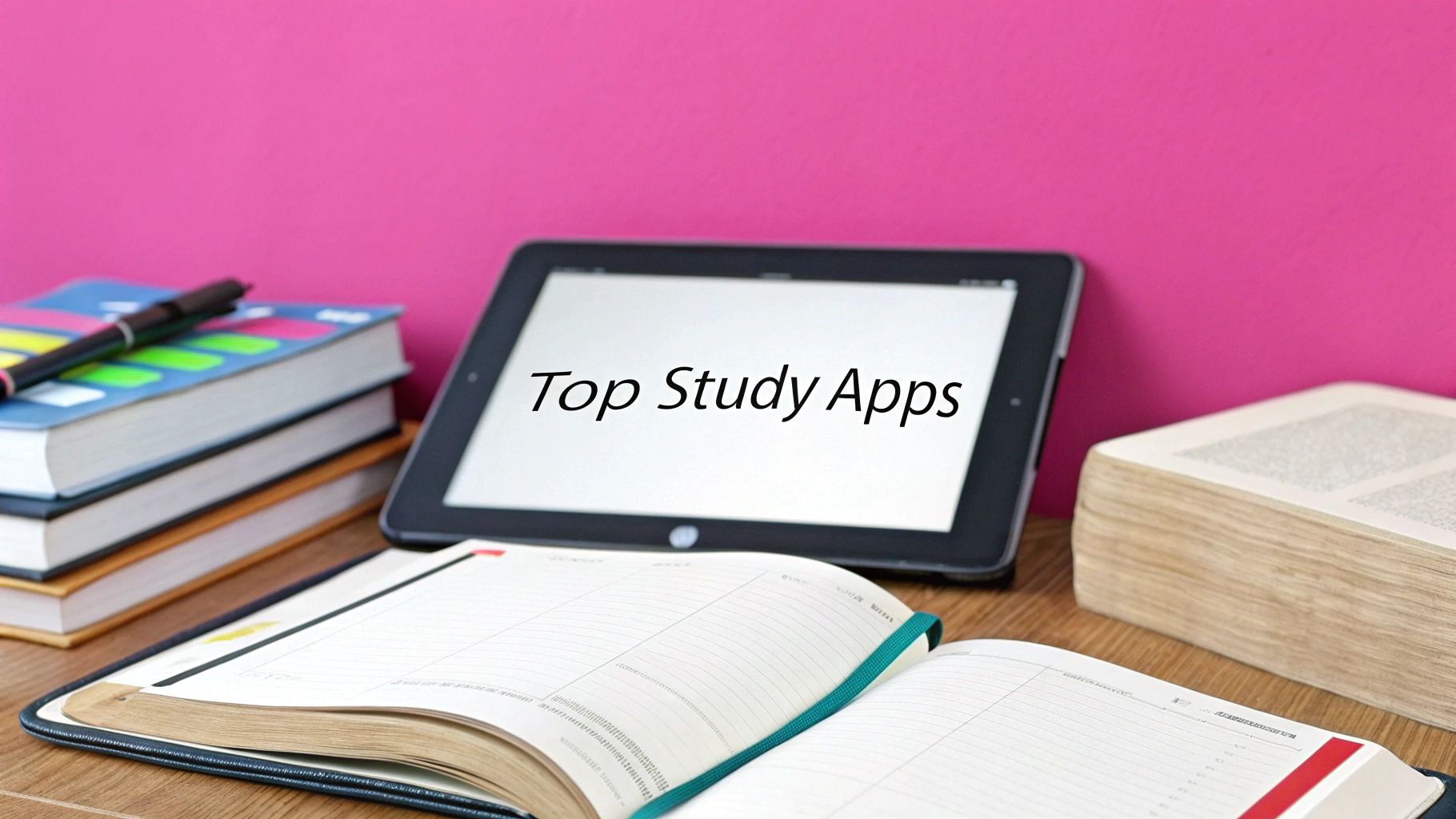
Many students find math challenging and frustrating. However, new math learning apps are changing this by helping students truly understand concepts rather than just memorizing formulas. These apps focus on building real comprehension through clear explanations and guided practice.
Photomath: Beyond Just Answers
Photomath stands out as a leader in math education, with over 300 million downloads across 195 countries and support for more than 30 languages. What makes it effective is its detailed approach – instead of simply giving answers, it explains each step of the solution process. For example, when solving an algebra problem, students can see exactly how to combine like terms and isolate variables, with clear explanations for each move. This helps them grasp the underlying logic.
Building a Conceptual Foundation
This step-by-step guidance works like having a patient tutor who explains not just what to do, but why each step matters. Many math apps also include quizzes and practice problems that let students test their understanding actively. By working through examples and getting immediate feedback, students engage more deeply with the material. They can identify areas where they need more practice and steadily build their skills.
From Problem-Solving to Conceptual Mastery
These apps also excel at providing personalized support based on each student's needs and learning pace. Students can focus on topics they find challenging and make sure they understand core concepts before moving ahead. This means they develop true mathematical thinking skills rather than just memorizing procedures. The goal is to help students see how different math concepts connect and build on each other.
Avoiding the Pitfalls of Over-Reliance
While these apps are valuable learning tools, they work best when used alongside traditional methods like classroom instruction and textbook practice. Think of them as helpful guides rather than replacements for active learning. Students should use the apps to understand difficult concepts but still work through problems independently to build problem-solving abilities. Finding this balance allows students to benefit from technology while developing crucial math skills. The end goal is helping students become confident, independent learners who truly understand mathematics.
Creating Your Digital Classroom Experience

The best study apps go far beyond single-subject learning tools. Modern students know how to create complete digital learning spaces, turning platforms like Google Classroom from basic assignment trackers into personal learning hubs. This requires actively shaping your digital environment to match your study needs and habits.
Centralizing Your Learning with Google Classroom
With its user base of over 150 million, Google Classroom has become a key platform for digital learning. While it provides the basics – assignment management, teacher communication, and peer collaboration – students get the most value by personalizing how they use it. For instance, linking Google Calendar helps create structured study schedules and dedicated work blocks for each assignment. This consistent approach prevents last-minute cramming. Students who regularly use the platform's discussion features to ask questions and clarify concepts also tend to learn more deeply than those who just submit work.
Collaboration and Communication in the Digital Space
Google Classroom makes peer learning simple and effective. Students can form study groups to share resources, work through difficult topics together, and help each other stay on track – similar to in-person study sessions but with added flexibility. However, getting the most from online group work requires planning. Setting clear goals, assigning specific roles, and making good use of shared document editing keeps virtual study sessions focused and productive.
Beyond Google: Expanding Your Digital Toolkit
While Google Classroom provides a strong base, most successful students build their own collection of digital study tools. This might include Evernote for note-taking, Quizlet for flashcards, or apps that convert notes into video summaries. For example, Notescast uses AI to create bite-sized video reviews of study materials, helping students learn in different ways. The key is picking tools that fit your needs and learning style, then combining them smoothly into your study routine.
Remember that digital tools need careful management to avoid becoming distractions. Set reasonable limits on screen time, focus on active engagement rather than passive browsing, and mix digital and traditional study methods. This balanced approach helps you get the benefits of digital learning while maintaining deep understanding of the material. With thoughtful planning, your digital classroom can become a powerful environment for academic success.
Mastering Comprehensive Study Platforms
After exploring individual learning apps, let's dive into comprehensive study platforms that combine homework help, expert tutoring, and practice materials in one place. While these platforms offer many tools, using them effectively requires a strategic approach to get real benefits.
Integrating Features for Effective Study Routines
Smart students know they need to connect different platform features into a complete study system. Having access to homework help and practice quizzes isn't enough – you need to use them together purposefully. For example, start by reviewing notes and textbook content, then test understanding with practice problems. If you get stuck, quickly connect with a tutor for targeted help without leaving the platform. This focused approach helps you identify and fix knowledge gaps efficiently.
User Feedback and Case Studies: Separating Hype From Reality
Not all platform features deliver equal value, despite impressive marketing claims. Some fancy additions can actually distract from real learning. Looking at honest user experiences and detailed case studies helps identify which tools truly boost understanding. Take gamified learning features – while they can make studying more engaging initially, the focus on points and speed sometimes comes at the cost of deep comprehension. Students may end up chasing high scores instead of building solid knowledge.
Striking a Balance: Digital Assistance vs. Independent Study
One key challenge is finding the right mix between using platform support and developing independent study skills. These platforms work best as helpful guides rather than complete replacements for figuring things out yourself. Use them strategically to understand tricky concepts, get focused practice, and reinforce learning. But make sure to also spend time working through problems independently to build critical thinking abilities.
Practical Strategies for Maximizing Platform Benefits
To get the most from comprehensive study platforms while avoiding common pitfalls, try these proven approaches:
- Goal Setting: Choose specific learning targets for each study session to use platform resources with clear purpose.
- Time Management: Set dedicated blocks for platform work and stick to them to prevent aimless browsing.
- Active Recall: Use practice materials to test yourself regularly rather than just passively reviewing.
- Personalized Learning: Match platform features to how you learn best – if visuals help you understand, focus on video tutorials and diagrams.
- Seek Feedback: Don't hesitate to ask tutors and community members for help when needed.
By thoughtfully combining platform support with independent work, students create an effective learning environment that builds both knowledge and study skills. The key is using these best apps for studying as tools that enhance rather than replace your own effort and understanding.
Digital Note-Taking That Actually Works

Taking effective digital notes requires more than just typing information into a document. The best study apps offer advanced features that help create organized, searchable notes that improve how you learn and remember key concepts.
From Static Text to Dynamic Learning Hubs
Digital note-taking turns basic notes into powerful learning tools. Apps like Evernote and Microsoft OneNote go far beyond simple text documents. For instance, you can save web articles directly into Evernote alongside your lecture notes. OneNote's organization system of notebooks, sections and pages works like a physical binder but lets you instantly search everything. This connects your notes into an organized network of knowledge that's easy to review and use.
Handwritten Notes in a Digital World
Many students find they remember information better when writing by hand. The challenge is that paper notes are hard to organize and search later. Modern study apps solve this by supporting both handwriting and typing. You can write notes by hand on a tablet, then convert them to searchable text. This gives you the memory benefits of handwriting while keeping everything organized digitally.
Building a Searchable Knowledge Base
Picture having instant access to all your notes from every class with just a quick search. That's the advantage of digital notes. Instead of flipping through multiple notebooks, you can find specific information in seconds using keywords. This is especially helpful during exam prep when reviewing an entire semester of material. The search capabilities in these apps help you quickly locate and study important concepts, making review sessions more productive.
Practical Techniques and Organization Systems
Creating effective digital notes requires a structured approach. Here are key strategies to help organize your notes:
- Tagging: Add tags to group notes by subject or topic for easier searching
- Linking: Connect related notes to see how different concepts fit together
- Multimedia Integration: Include images, audio clips and videos to support different learning styles
- Templates: Use consistent note formats with sections for key points, questions and follow-up items
Avoiding Digital Pitfalls: Staying Focused and Organized
While digital tools make note-taking easier, they can also distract from learning. Set specific study times, turn off notifications, and focus on one task at a time. Study apps work best when you have clear systems and habits for using them effectively. With the right approach, digital notes become a valuable part of your learning process rather than a source of distraction.
Building Effective Virtual Study Groups
Online learning has made it easier than ever for students to work together and support each other's academic growth. Creating virtual study groups lets you tap into collective knowledge while maintaining flexibility and convenience. With the right approach and tools, these groups can help you grasp difficult concepts, stay on track, and achieve better results.
Choosing the Right Collaboration Platform
The foundation of any successful virtual study group is selecting appropriate tools for your needs. Google Meet and Zoom work well for live video discussions and screen sharing when working through problems together. For ongoing communication between sessions, platforms like Slack or Discord provide dedicated chat channels and easy file sharing. Consider which features will best support your group's specific study goals and workflow.
Selecting Study Partners and Defining Roles
Finding the right study partners is just as important as choosing the right tools. Look for classmates who show dedication to learning and bring different strengths to the group. For example, someone who excels at organizing might manage shared notes and resources, while another member could lead discussion of complex topics. Assigning specific roles, like timekeeper or discussion facilitator, helps keep sessions focused and ensures everyone contributes meaningfully.
Establishing Clear Goals and Communication Guidelines
Start by setting concrete objectives for what you want to accomplish together. This could include mastering specific course material, preparing for upcoming exams, or working through challenging problem sets. Along with goals, establish basic guidelines for communication – like expected response times, preferred discussion formats, and ways to handle different viewpoints respectfully. Having these agreements in place from the beginning creates a productive learning environment.
Maintaining Momentum and Accountability
Keeping a virtual study group engaged over time takes consistent effort. Regular meeting times, even if brief, help build routine and prevent procrastination. Between sessions, assign specific tasks to keep everyone actively learning – like creating practice questions, summarizing key concepts, or researching topics to explain to the group. Many study apps include features for tracking progress and setting reminders, which can boost accountability. With clear structure and commitment from all members, virtual study groups become valuable tools for achieving academic success together.
The image is preserved and content reflects more natural flow while maintaining same information:
Creating Your Personal Study App Ecosystem
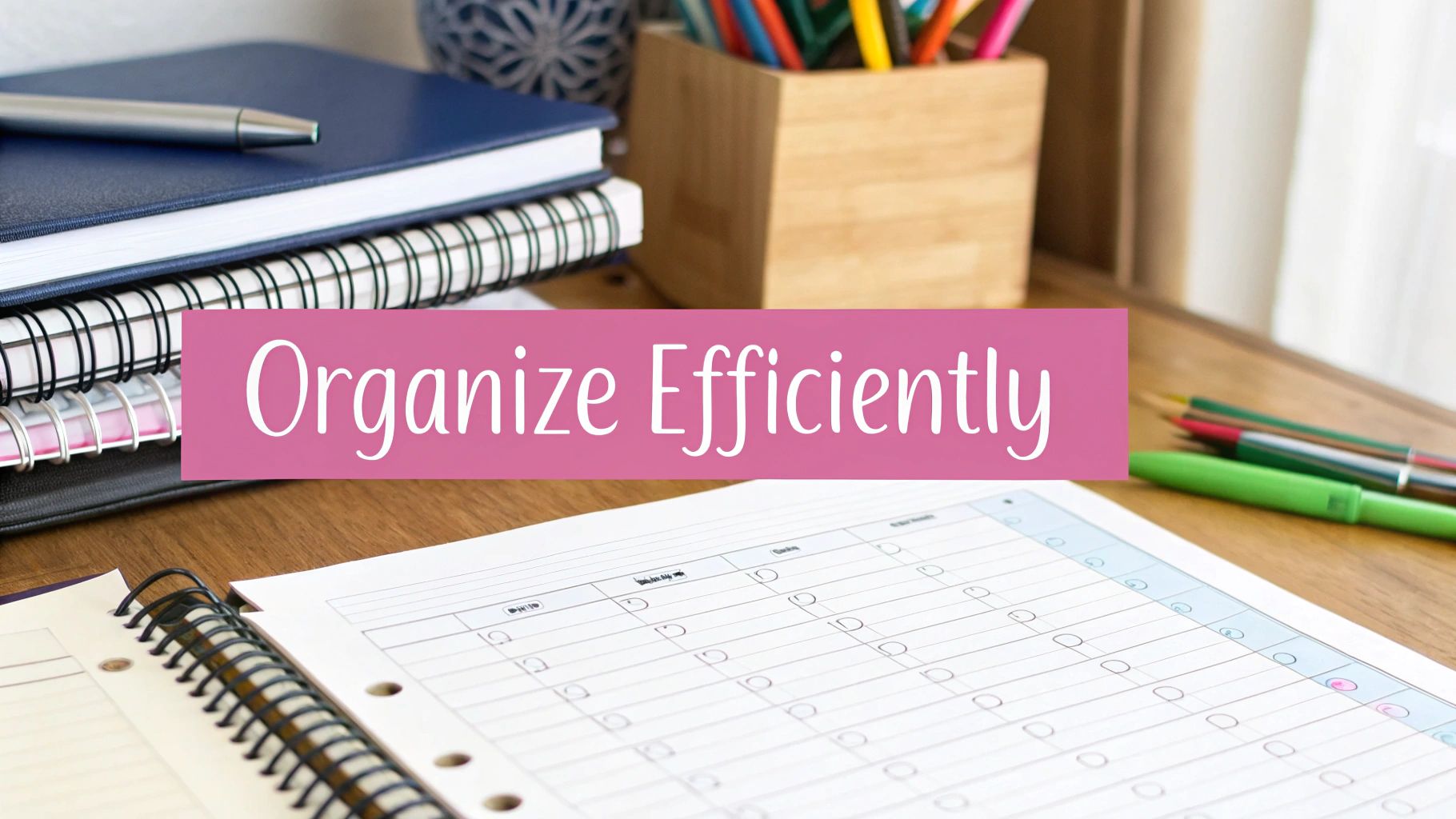
Just like a craftsperson carefully selects their tools, students need to thoughtfully build their collection of study apps. The key is finding apps that work together seamlessly – not just downloading whatever seems popular. Think of it as assembling a complete toolkit where each piece serves a specific purpose and complements the others. When done right, your personal app system can make studying more effective and enjoyable.
Identifying Your Study Needs and App Functionality
Before adding any apps to your study toolkit, take time to identify your specific learning challenges. Do you have trouble staying organized? Need help understanding complex math concepts? Or maybe you're looking for better ways to manage your study time? Once you know your pain points, you can find apps that directly address them. For example, if note-taking is your weakness, apps like Evernote or Microsoft OneNote offer features perfect for organizing and searching through study materials. For focus issues, there are apps designed specifically to block distractions and help you stick to study schedules.
Synergistic App Combinations for Enhanced Learning
The real power comes from choosing apps that enhance each other's strengths. For instance, you might use Google Classroom to keep track of assignments and communicate with teachers. But reading dense course materials can still be challenging. This is where Notescast steps in perfectly – its AI-powered video summaries make it easier to review and understand your study materials. Used together, these apps help you both manage coursework and absorb information more effectively.
Strategies for Managing Screen Time and Maintaining Focus
While digital tools are helpful, too much screen time can become distracting. Set specific times for using your study apps and stick to those schedules. This helps prevent mindless browsing and keeps you focused on learning. Consider using website blockers during study sessions to avoid social media and other distractions. With clear boundaries around app usage, you can get the benefits of digital tools while avoiding information overload.
Avoiding App Overload: Choosing Quality Over Quantity
With thousands of study apps available, it's tempting to keep trying new ones. But just as a messy toolbox makes work harder, too many apps create confusion and waste time. Instead of constantly downloading new apps, focus on finding a few reliable ones that truly help you learn. Take time to fully understand each app's features and how it fits into your study routine. Remember – a small set of well-chosen apps works better than dozens of rarely-used ones.
Transform your study sessions from monotonous reading into dynamic learning experiences. Download Notescast today and unlock a new level of engagement with your study materials! Try Notescast now!
